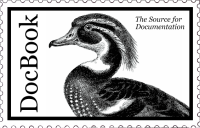Murano installation script makes all needed changes in horizon (openstack dashboard) configs. All you have to do is to configure horizon in appropriate way. Set OPENSTACK_HOST in your horizon local settings which located in
/etc/openstack-dashboard/local_settings.py.. For more information visit official horizon documentation.