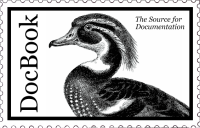Copy and edit configuration files:
cd /etc/murano cp murano-repository.conf.sample murano-repository.conf
Configure
murano-repository.confaccording to your environment:[DEFAULT] section sets up main server parameters: port and address. Folder to store cache and logging parameters also defines in this section.
manifests parameter points out to directory with metadata objects: manifests should be on the first level. All other objects are kept in a separates folders. This folders are configured in the parameters described below:
ui sets up directory name for keeping Murano dashboard ui definitions
workflows sets up directory name for keeping Murano Conductor workflows
heat sets up directory name for keeping Heat templates
agentsets up directory name for keeping Murano Agent templates
scripts sets up directory name for keeping Murano Execution Plans
[output] defines result archive structure. This parameters applies to archive structure that clients (Murano Conductor) request from Metadata Repository.
In [keystone] configure parameters of Openstack Keystone service. For more information see Auth-Token Middleware with Username and Password
Register murano-repository service in Openstack. To do that perform the following commands:
Note
You need to be authorized in Openstack to run this commands
$ keystone service-create --name murano-metadata --type murano-metadata --description "Murano-Repository Service" $ keystone endpoint-create --region RegionOne --service-id The ID field returned by the keystone service-create --publicurl http://x.x.x.x:8084/v1 (where x.x.x.x - host ip where murano-api installed, 8084 - port number, also can be changed, v1 - metadata API version) --internalurl the same as publicurl --adminurl the same as publicurl