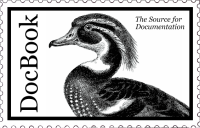Copy example of the configuration file:
cd /etc/murano cp conductor.conf.sample conductor.confConfigure
conductor.conffile according to your environment.[DEFAULT] section is responsible for logging.
[keystone] defines where kestone is located.
[heat] points where heat is running.
[neutron] sets up parameters for interconnection with neutron.
[rabbitmq] section points where your rabbitMQ installed and configured.
[DEFAULT] # Set up logging. To use syslog just set use_syslog parameter value to 'True' log_file = /tmp/murano-conductor.log use_syslog = False syslog_log_facility=LOG_LOCAL0 # Log verbosity debug = True verbose = True # Provide directory with initialization scripts init_scripts_dir = etc/murano/init-scripts # Provide directory with agent configs agent_config_dir = etc/murano/agent-config # Directory for data cache, OS temp directory is used by default data_dir = /tmp/muranoconductor-cache # Provide url to Murano Metadata repository # Comment this line if you registered murano-metadata in keystone catalog murano_metadata_url = http://localhost:8084/v1 # Maximum number of environments that can be processed simultaneously max_environments = 20 # Maximum number of VMs per environment max_hosts = 250 # Template IP address for generating environment subnet cidrs env_ip_template = 10.0.0.0 # Enforces default network topology. # Allowed values: nova, flat, routed # default is routed network_topology = routed [keystone] # URL of OpenStack KeyStone service REST API. # Typically only hostname (or IP) needs to be changed auth_url = http://localhost:5000/v2.0 # Keystone SSL parameters # Optional CA cert file to use in SSL connections #ca_file = # Optional PEM-formatted certificate chain file #cert_file = # Optional PEM-formatted file that contains the private key #key_file = # If set then the server's certificate will not be verified insecure = False [heat] # Heat SSL parameters # Optional CA cert file to use in SSL connections #ca_file = # Optional PEM-formatted certificate chain file #cert_file = # Optional PEM-formatted file that contains the private key #key_file = # If set then the server's certificate will not be verified insecure = False # Valid endpoint types: publicURL (default), internalURL, adminURL endpoint_type = publicURL [neutron] # Optional CA cert file to use in SSL connections #ca_cert = # Allow self signed server certificate insecure = False # Valid endpoint types: publicURL (default), internalURL, adminURL endpoint_type = publicURL [rabbitmq] # Connection parameters to RabbitMQ service # Hostname or IP address where RabbitMQ is located. # !!! Change localhost to your real IP or hostname as this address must be reachable from VMs !!! host = localhost # RabbitMQ port (5672 is a default) port = 5672 # Use SSL for RabbitMQ connections (True or False) ssl = False # Path to SSL CA certificate or empty to allow self signed server certificate #ca_certs = # RabbitMQ credentials. Fresh RabbitMQ installation has "guest" account with "guest" password. # It is recommended to create dedicated user account for Murano using RabbitMQ web console or command line utility login = guest password = guest # RabbitMQ virtual host (vhost). Fresh RabbitMQ installation has "/" vhost preconfigured. # It is recommended to create dedicated vhost for Murano using RabbitMQ web console or command line utility virtual_host = /