At the
Application Catalog -> Applications
page all applications, registered in Application Catalog, are shown.
 |
To see the full description of an application just click on the
Details
button.
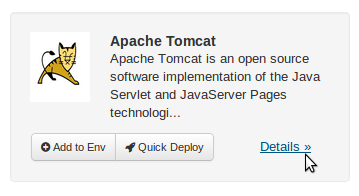 |
And you will see all information about the application, its requirements and licence. From here you can add application to the current environment by pressing the corresponding button.
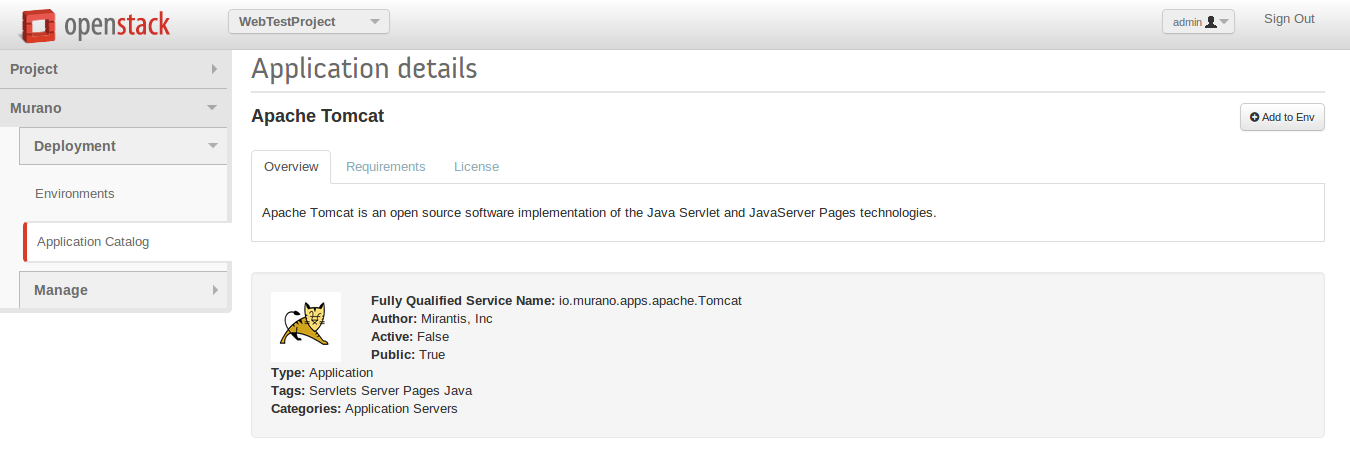 |
If there are more then six applications you can use navigation bar underneath.
Desired application can be easily found with the
Search
button. It's located on the right side.
You can enter any words or digits: applications will be searched by
there names, tags, categories or by date of
creation or modification.
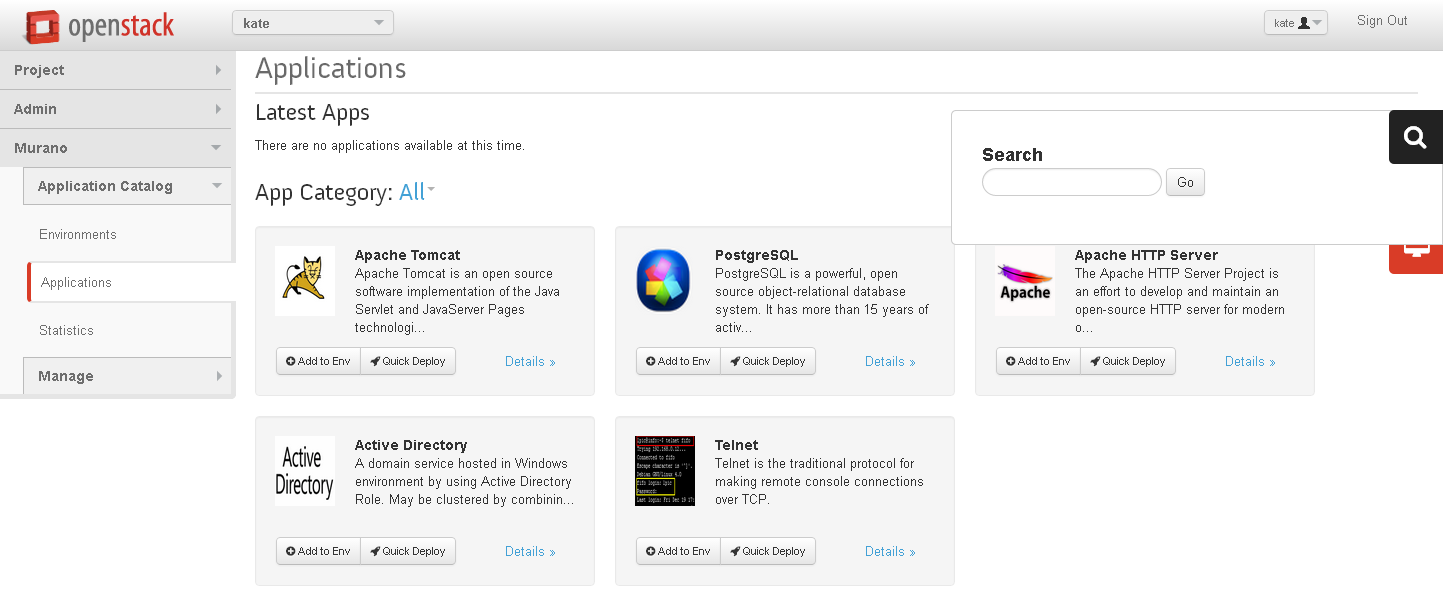 |
Applications can be added to the existing environment. To select the environment witch you want to add application just click to the environment selector button.
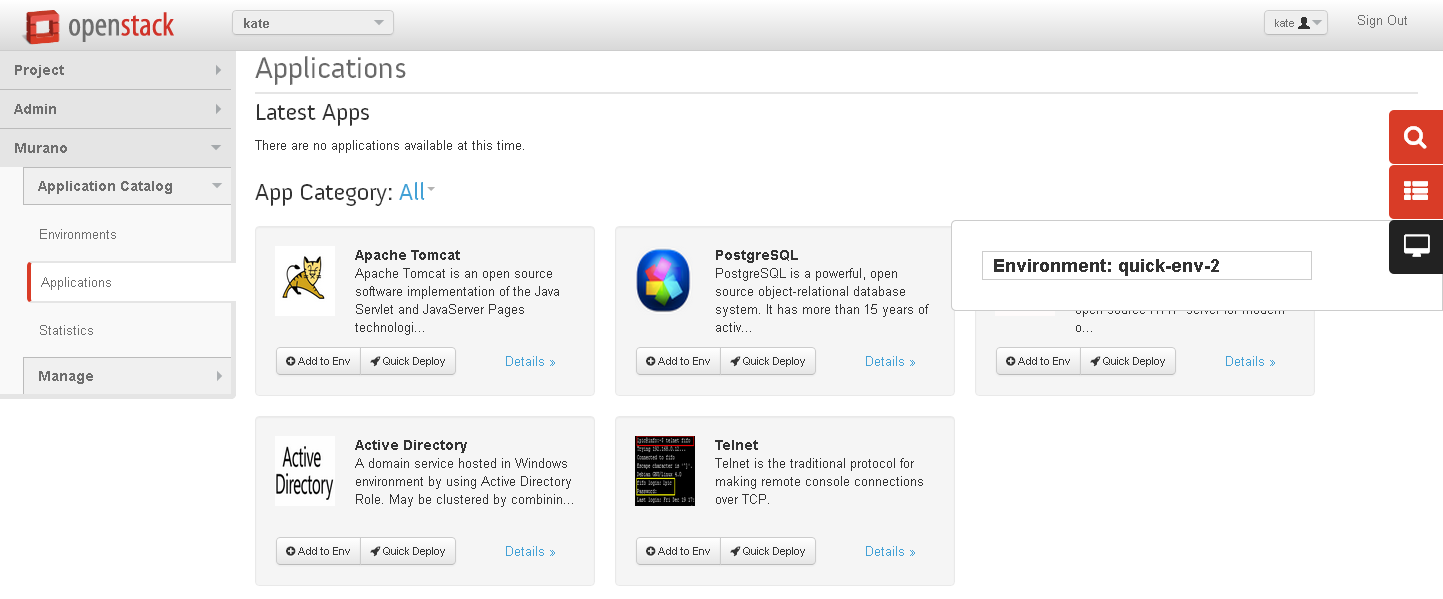 |
You can filter applications by categories with category selector. It's located on the top of the page. Click on the desired category name and all applications not related to that category will be hidden.
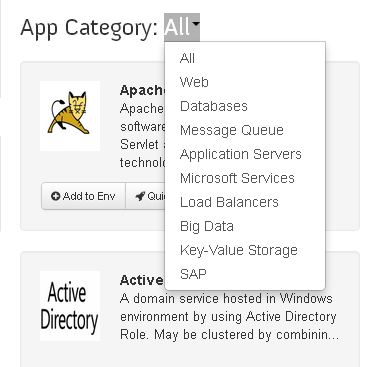 |


