Congratulations! After some time waiting you are able to operate with the applications. To get information about installed application, navigate to application detailed page. To do that click on the environment name and then on the name of the application you what to know about.
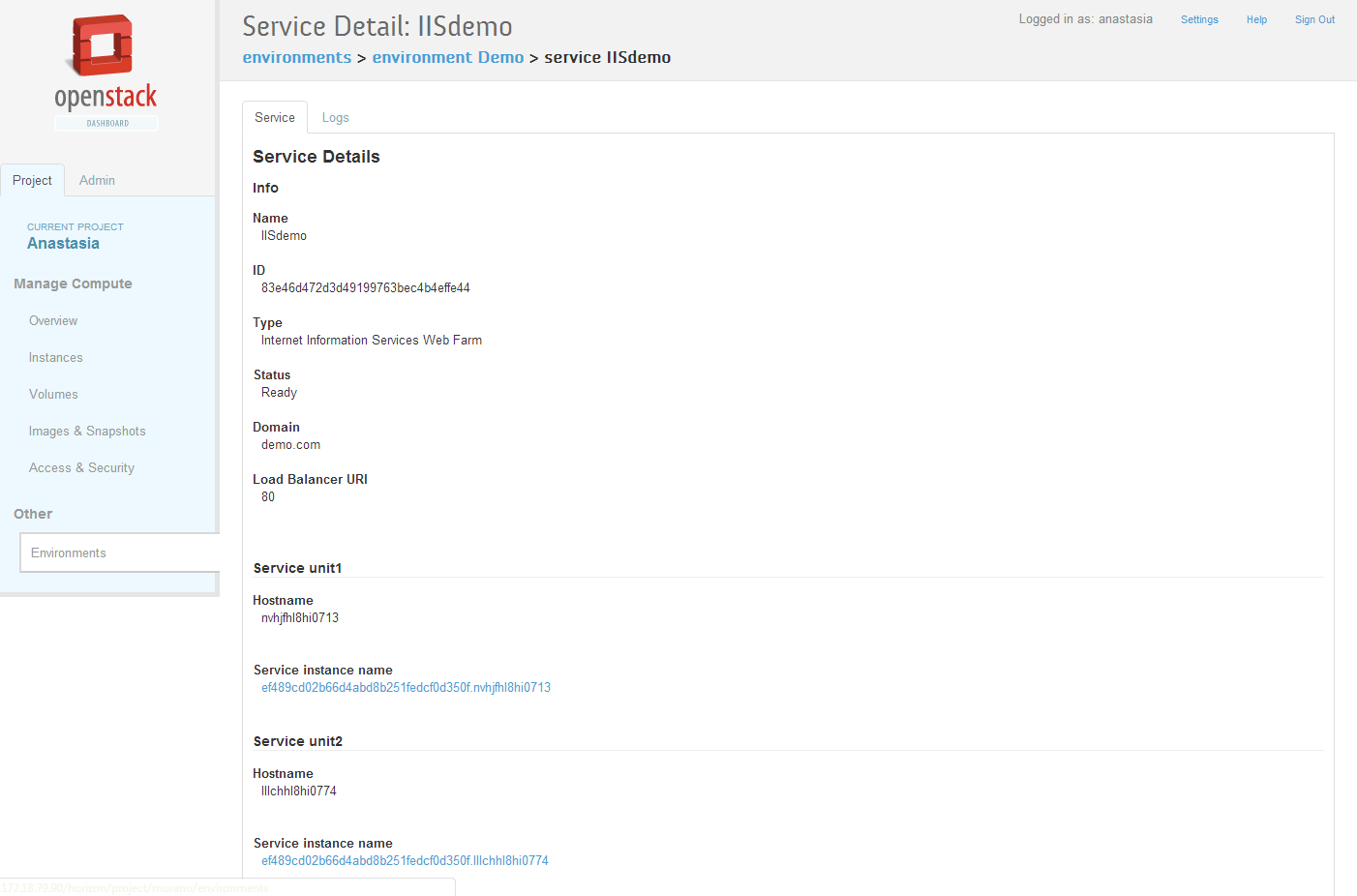 |
Now you are seeing general information about the application in terms of Murano Environment. To get information about the instance in Openstack terms follow the link on application instance name.
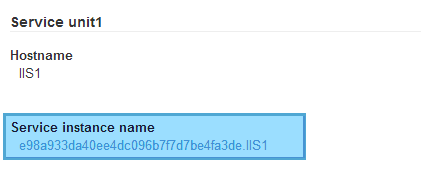
You can log in to the virtual machine directly from the horizon (if your Openstack installation allows you) or by RDP protocol.
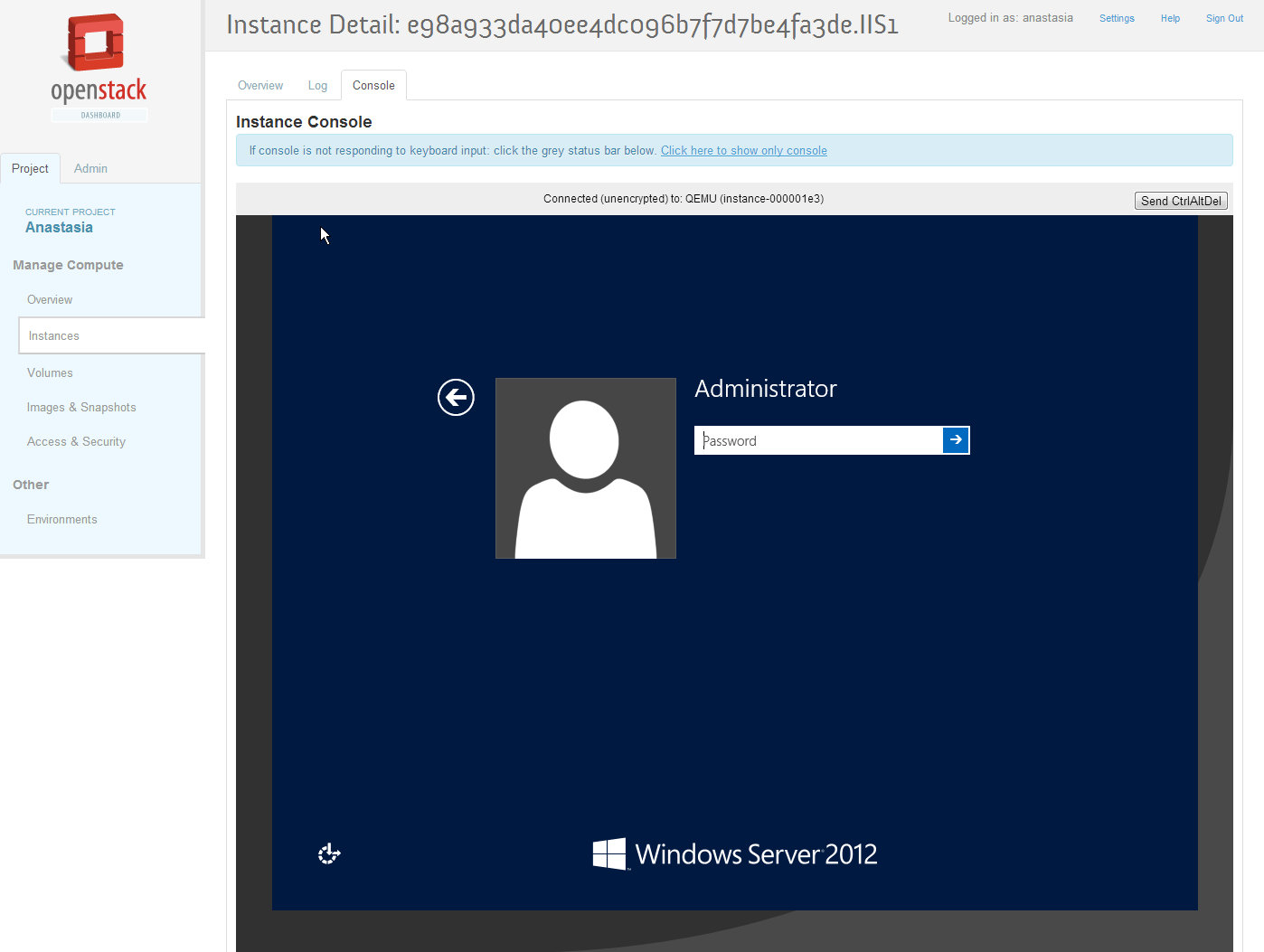 |
There are more things you can do with Murano Environment:


