Once all services are prepared you can send environment to deploy. Just press the "Deploy Environment" button.
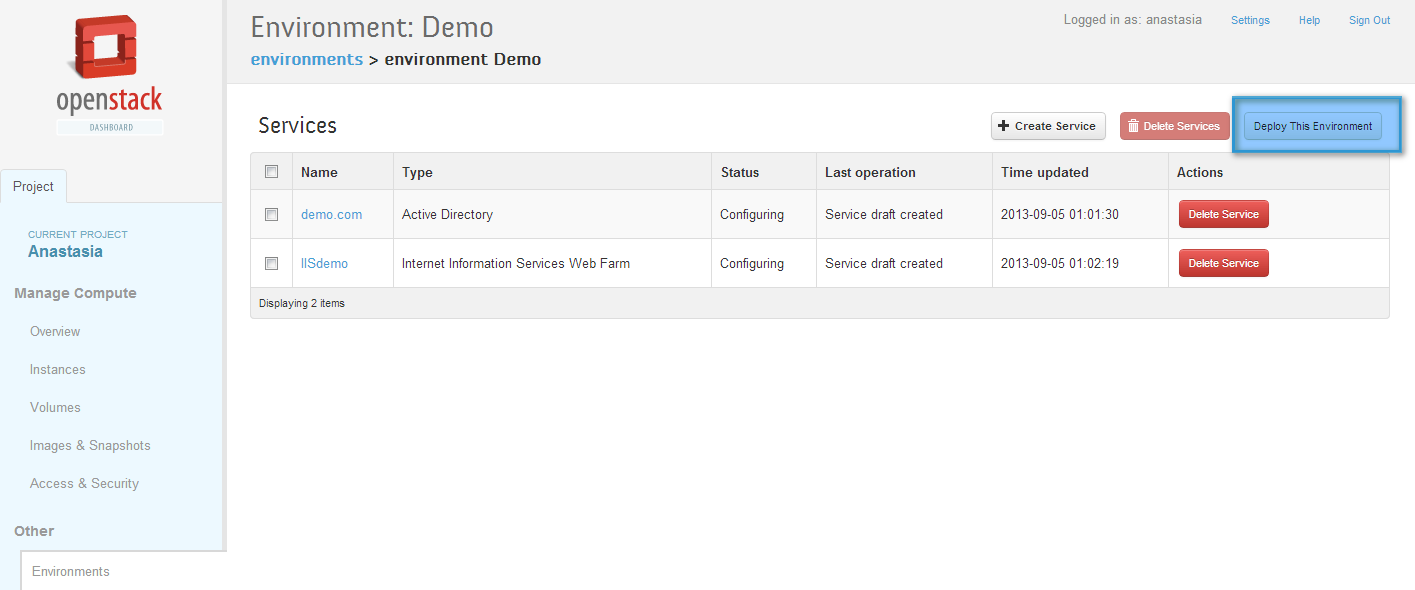 |
And you'll see a message about successful start of deploying your services in Openstack. Since now all you have to do is just wait for a little bit while Murano installing and configuring your services.
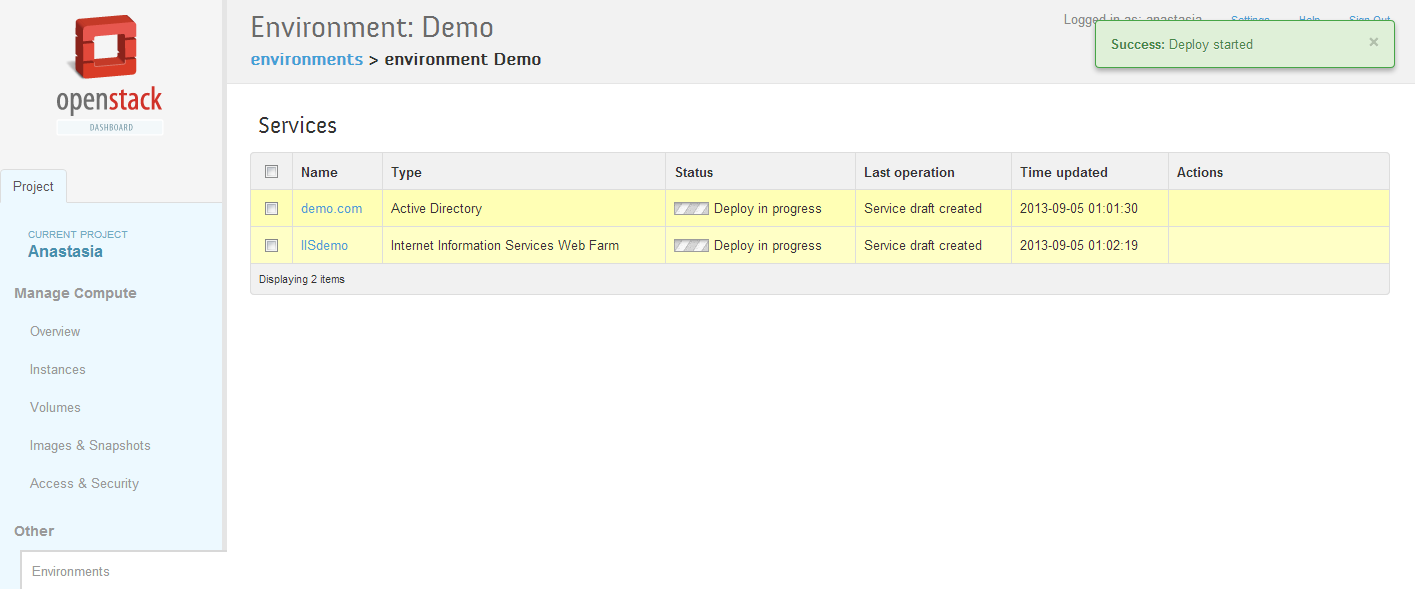 |
You can monitor deploying process. Just go to the Log tab on service detailed page, where you can get by clicking on the service name.
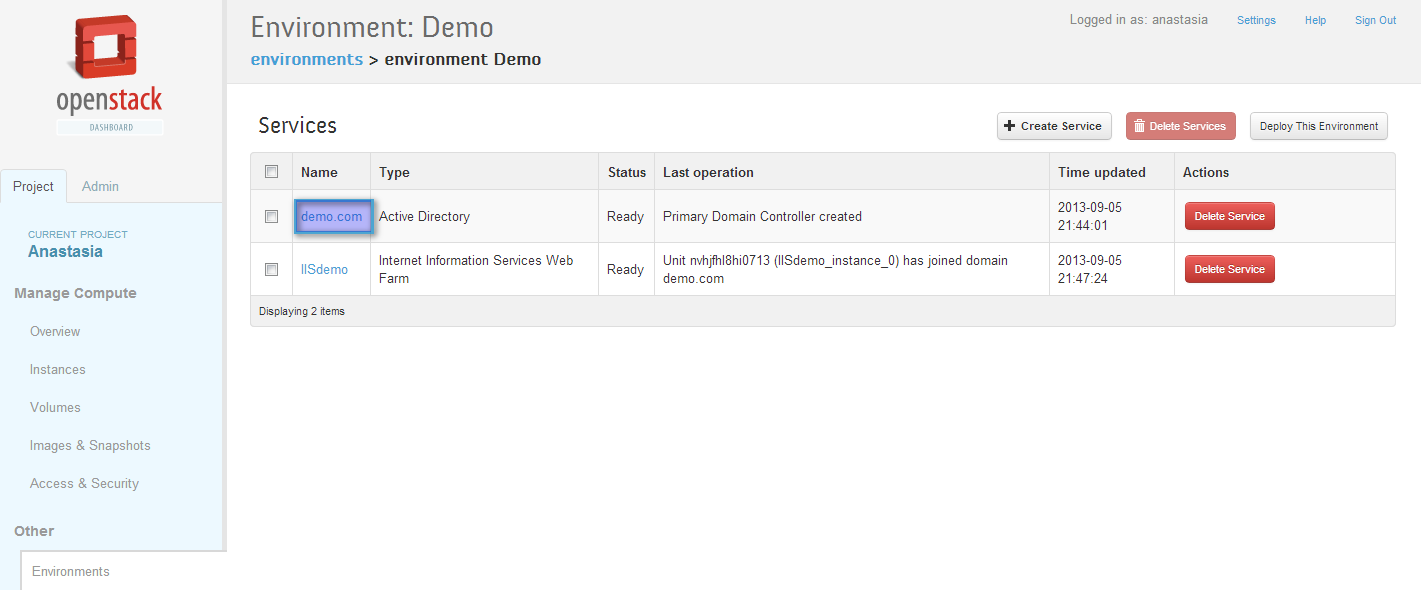 |
And now you can see installation progress.
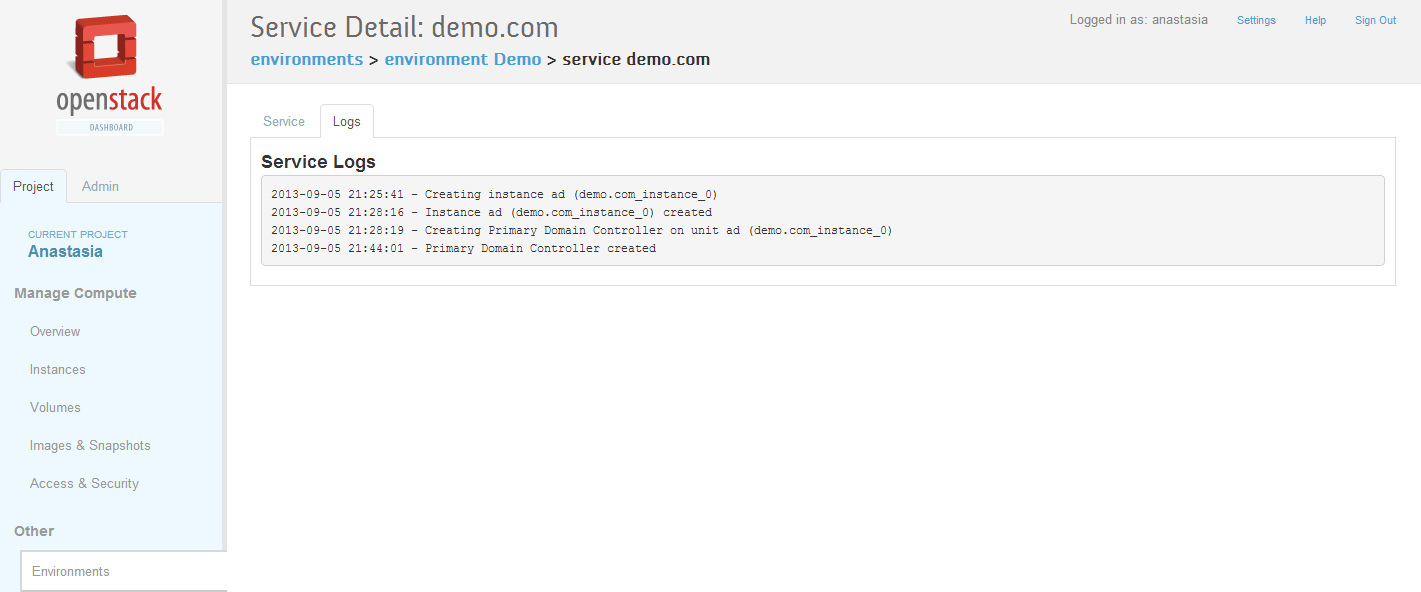 |
As long as installation and configuration are in progress, environment is in Deploy in progress state. Depending on how many services you are deploying or how many nodes in your cluster, process of spawning instances, installation and post installation settings takes from 10 minutes up to one hour.
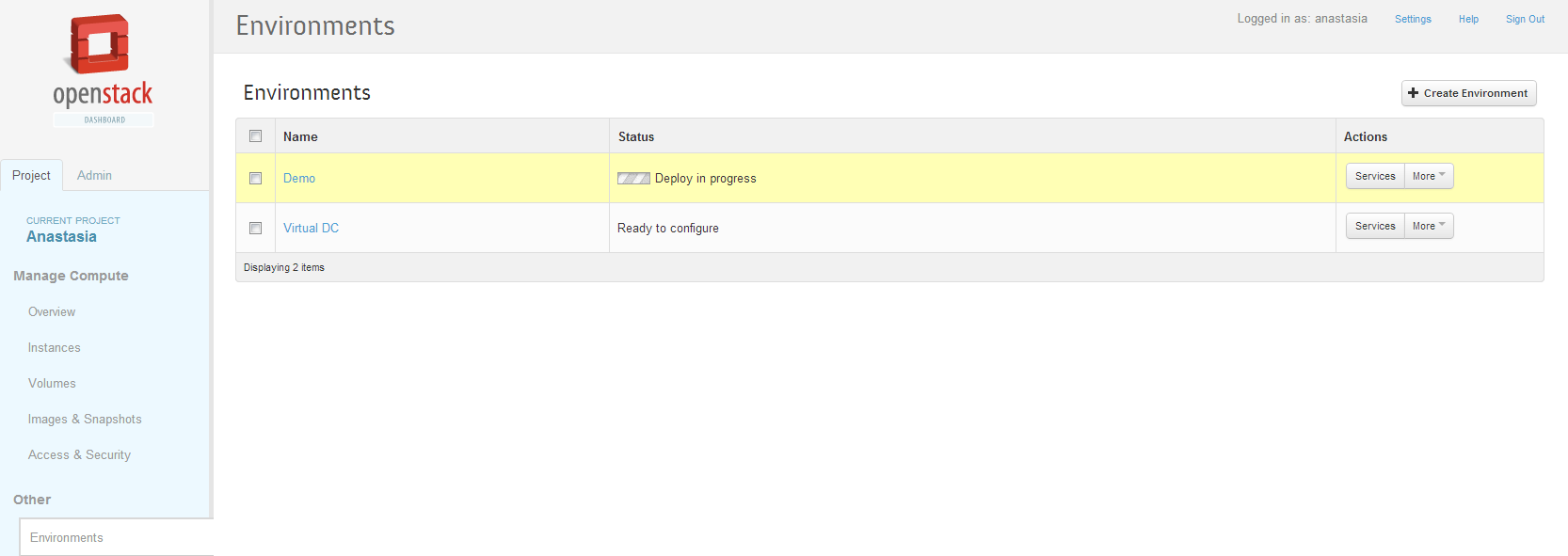 |
If installation process finished without any errors, environment changes its status to Ready:
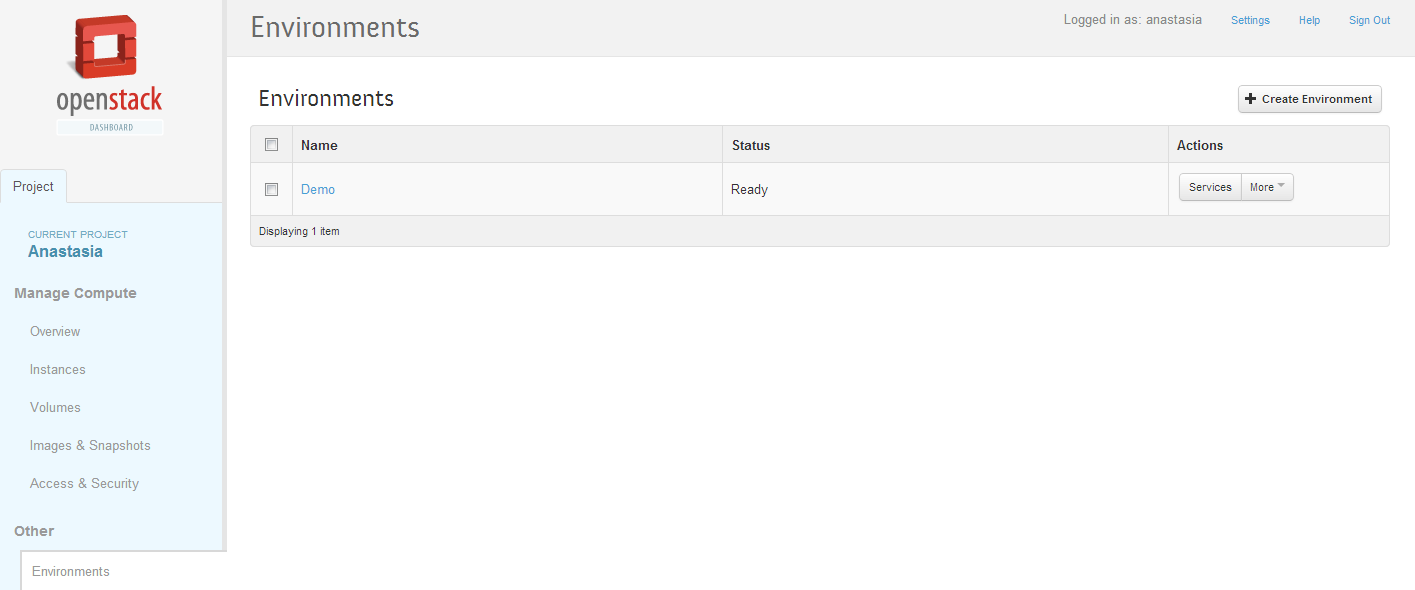 |


