Murano Repository table shows all files stored in Metadata Repository. Files are divided into categories by data types. Button name of each category also contains the number of files in that category. Click on the type name to browse all files of this type.
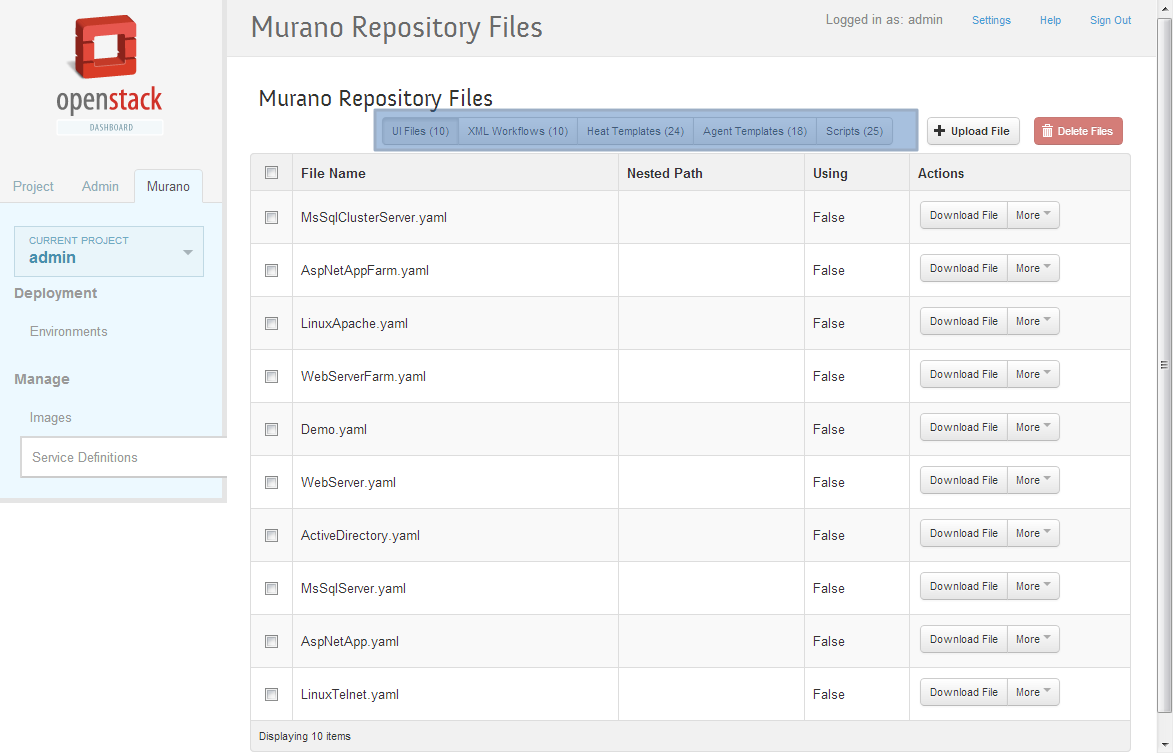 |
The following actions are available:
Download file,
Delete file,
Upload file.
To upload file to repository you need to fill up this form:
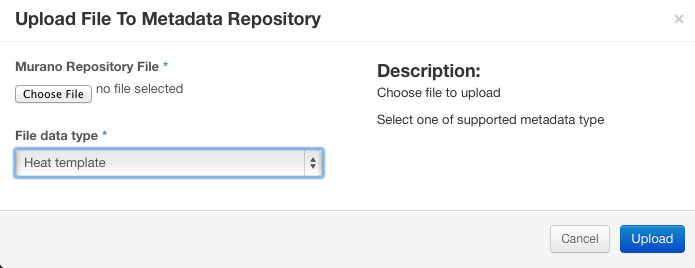 |
|
Murano Repository File |
Select file for uploading. It should be not bigger than 5Mb. |
|
File Type |
Select one of supported type. It will be loaded directly to a directory that stores corresponding file types. |


