Murano uses preconfigured images for spawning instances. Image
suitable for Murano should have Murano Agent installed at least. See
here how to build Murano images and upload it to Glance. Since Murano
supports different operating systems it's not possible to use
one image to build every single application. To classify images
Metadata property of Glance image is used. Murano Dashboard allows to
add that property from a separate view. Navigate to the Murano tab
and go to
Images
panel.
Warning
To operate with Glance Images you need to have admin rights!
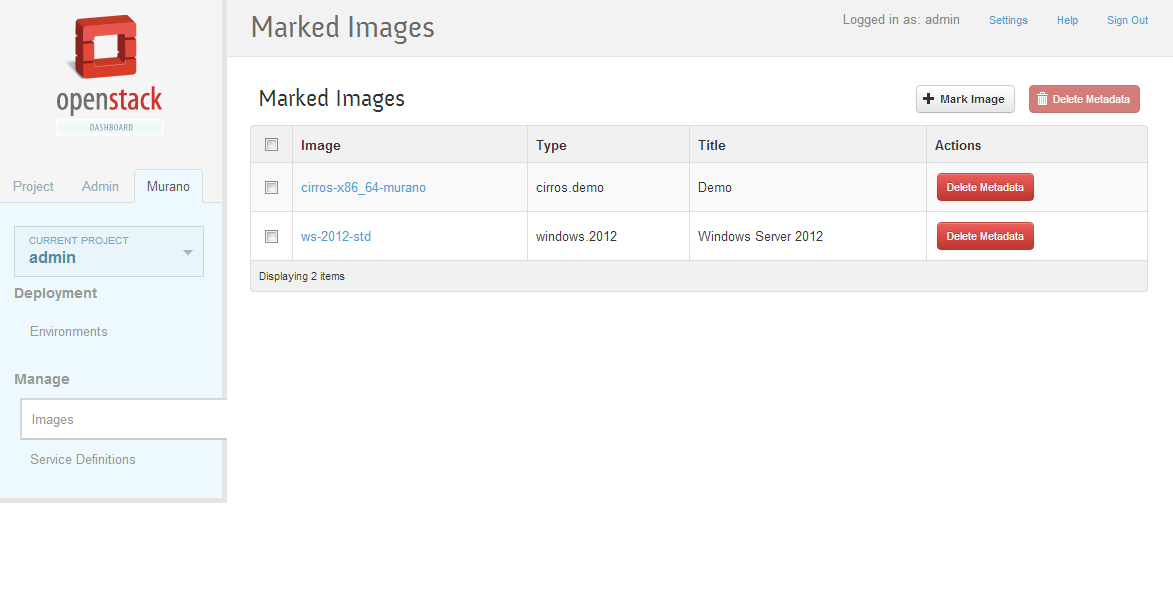 |
You are browsing Glance images with correctly set "murano_image_info" property - image metadata. From this view you are able to:
Delete an existing image metadata with
"Delete Metadata"button (only image's property get deleted, the image itself stays in Glance)Add new murano metadata to an image that is already registered in Glance by clicking on
"Mark Image"button
Take a look at the "Mark Image" form:
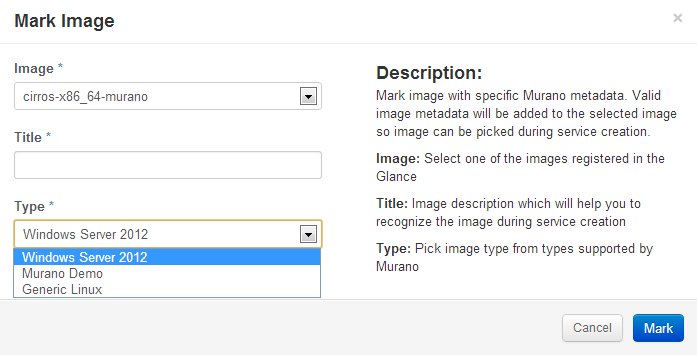 |
|
Image |
From all images registered in Glance pick one that was created with Murano Image Builder. |
|
Title |
Set name for a selected image to recognize it easier during service creation. |
|
Type |
For now there are three supported types:
|


