Once all services are prepared you can send environment to deploy and wait while Murano installing and configuring your services. Just press the "Deploy Environment" button.
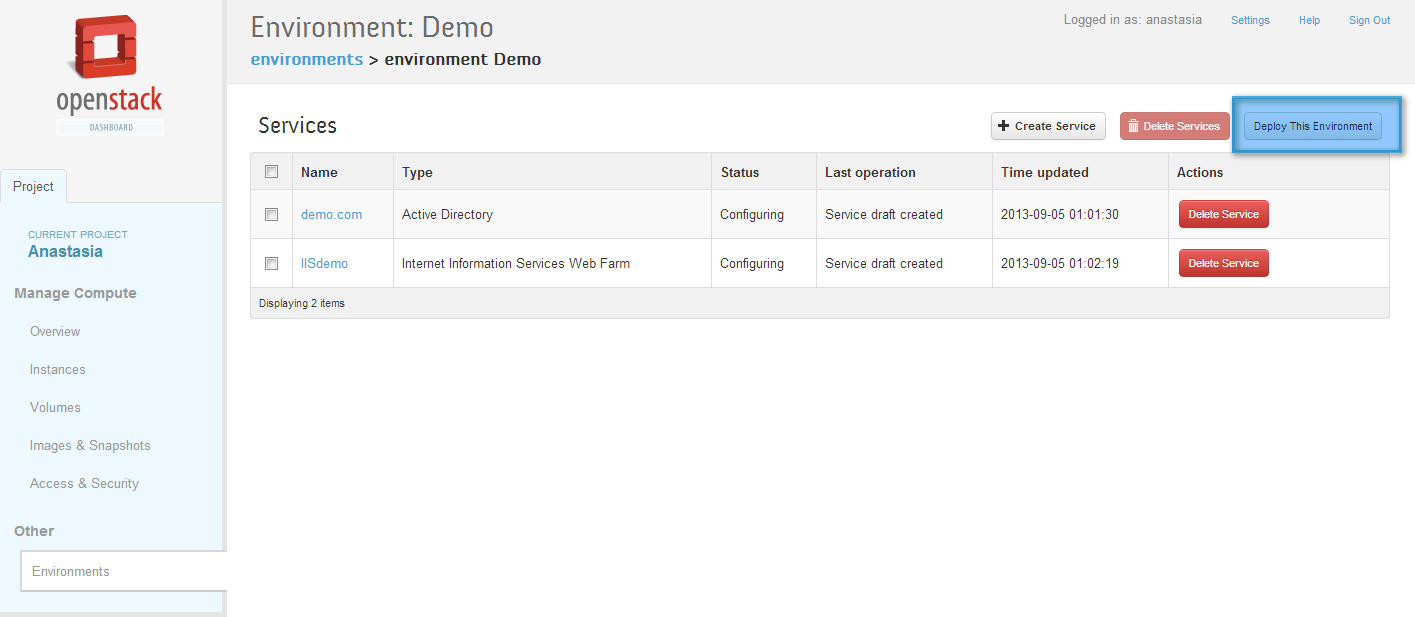
You can monitor deploying process. Just go to the Log tab on service detailed page where you can get by clicking on the service name.
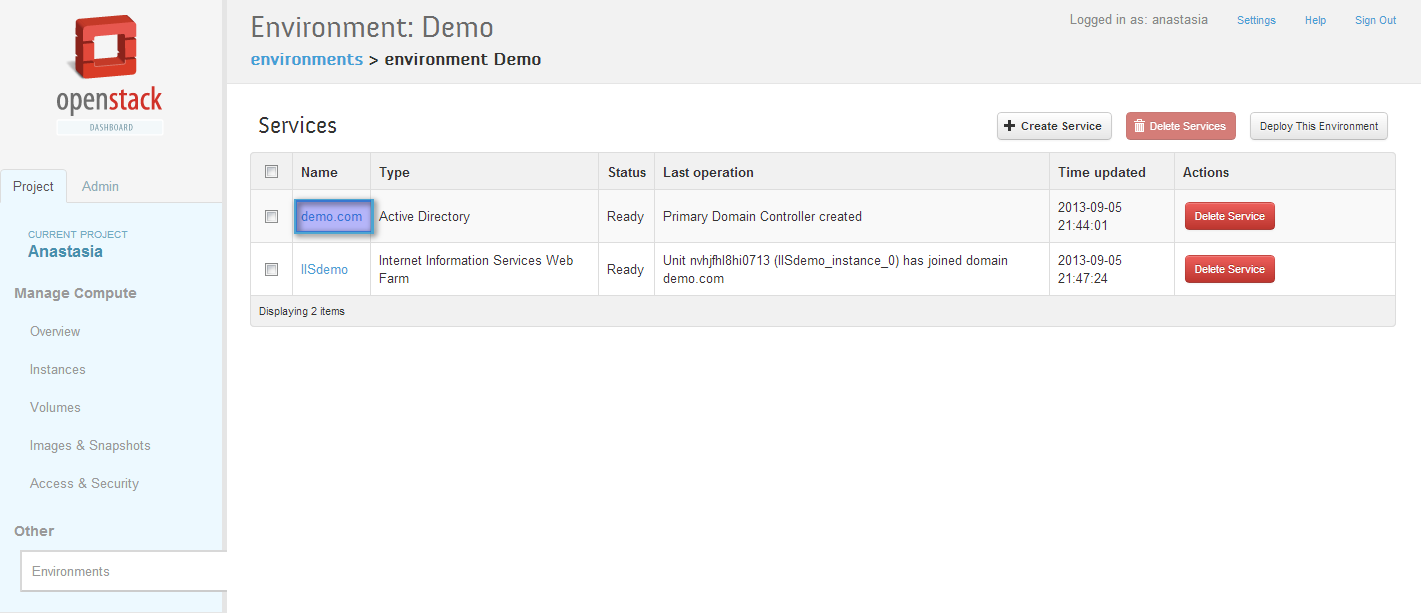
And now you can see installation progress.
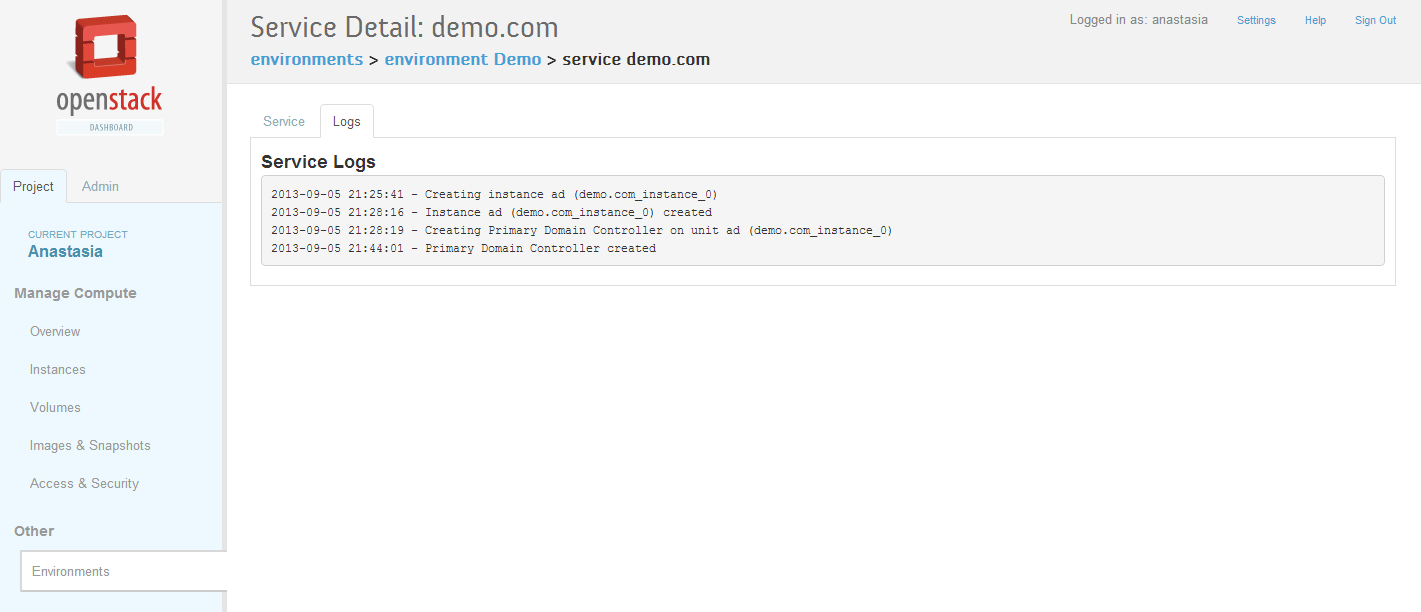
Until installation finished environment are in deployng state.


