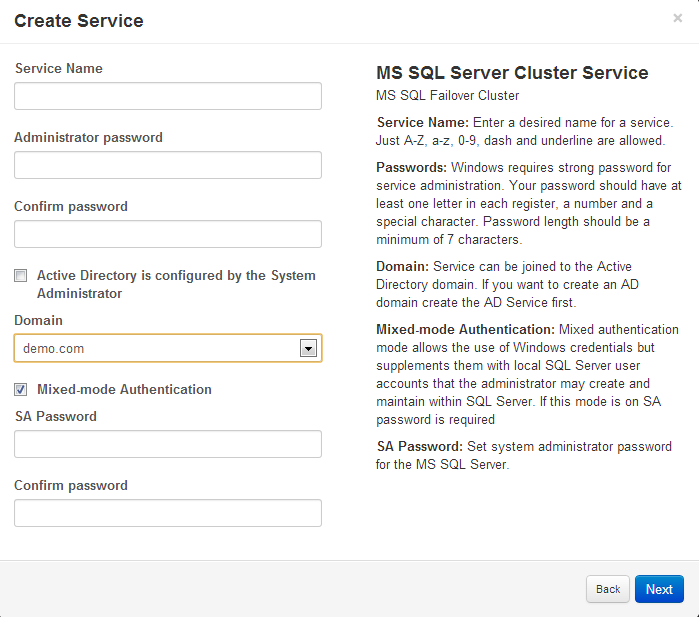 |
Enter or select values for the following fields:
|
Service Name |
Enter a desired name for a service. Just A-Z, a-z, 0-9, dash and underline are allowed. |
|
Administrator password |
Windows requires strong password for service administration. Your password should have at least one letter in each register, a number and a special character. Password length should be a minimum of 7 characters. |
|
Confirm password |
Password confirmation is required. |
|
Active Directory is configured by the System Administrator |
Enable this option only if you have properly configured rules that will include service to the domain, that already exists in you environment. Once you set this option to true, additional fields will appear. (See information below) |
|
Domain |
Service should be joined to the Active Directory domain. Please, create Active Directory Service prototype first. |
|
Mixed-mode Authentication |
Mixed authentication mode allows the use of Windows credentials but supplements them with local SQL Server user accounts that the administrator may create and maintain within SQL Server. If this mode is on SA password is required |
|
SA Password |
Set system administrator password for the MS SQL Server. Password requirements are the same as previous. |
In case pre-configured AD is enabled following fields will appeared:
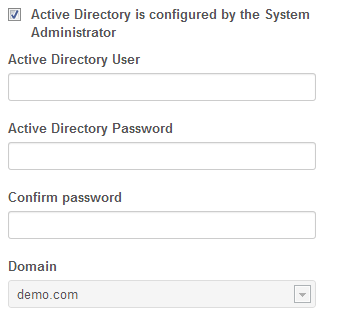 |
|
Active Directory User Active Directory Password |
Specify administrator user credentials to the existent AD domain (to which service service will be join according to your system automation setup) |
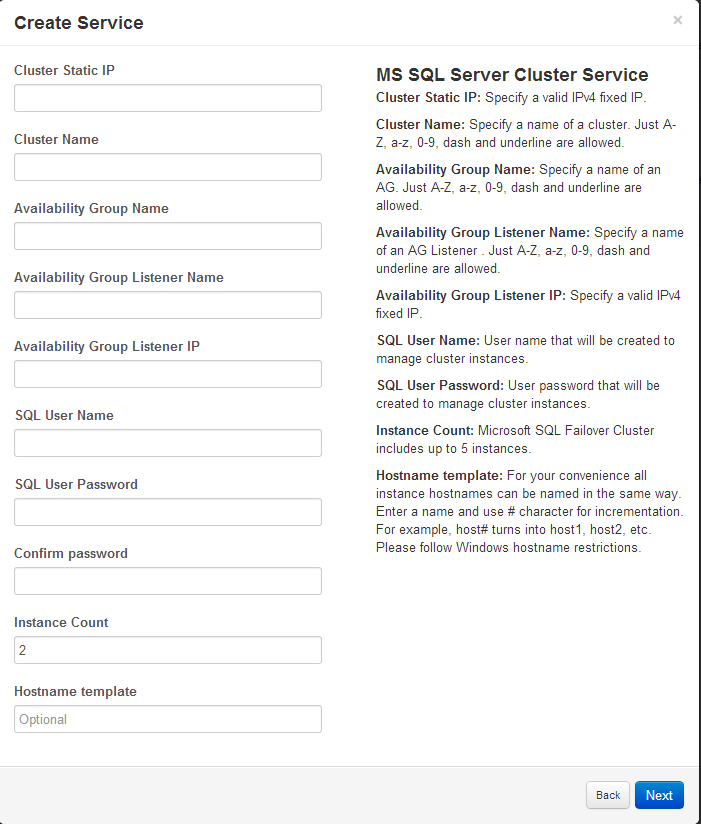 |
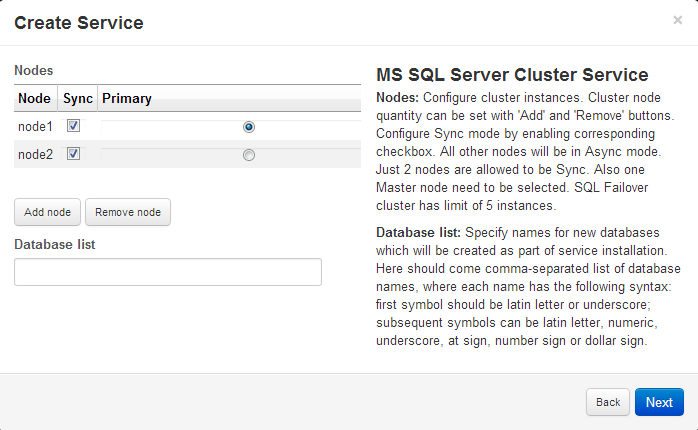 |


